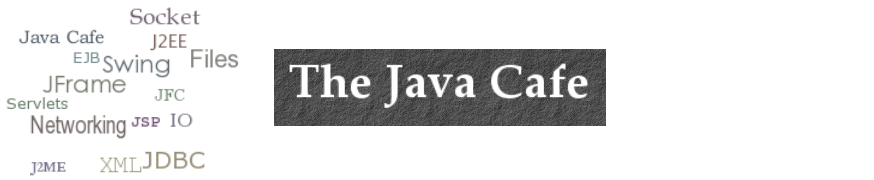Here is a simple program that demonstrates how to build a simple browser.
Note that this browser code doesn't handles any CSS or JavaScript/Scripts
are not supported.
Click here to view the code
Friday, March 30, 2007
Simple Browser
Print Dialog, File Dialog, Panel & Tabs Nesting
This sample program demonstrates how to use a print dialog, file dialog.
Also illustrated the nesting of panels and tabs.
Here you can also see how the page setup is done.
Click here to view code
Monday, March 26, 2007
JComboBoxDemo with AutoFill Option
This program demonstrates the use of JComboBox
and how to automatically fill the contents based on
the key typed by the user.
Click Here to view the code


Friday, March 23, 2007
JTreeDemo with TreeSelectionListener
This program demonstrates the usage of JTree and How to implement and use
the javax.swing.event.TreeSelectionListener interface.
The images provided shows how it will look when executed the code. Please go through the code and comment you doubts/suggestions here. Click here to view the code
Wednesday, March 21, 2007
Right click (Popup Menu), and Clipboard

This program demonstrates how to process right click to show popupmenu and how to process
the clipboard(cut, copy, paste) with the system clipboard (only string/text formats are supported
by this program)
To view the sample program click here
Titlebar Icon of a JFrame
This program demonstrates How to change the icon at the titlebar of a JFrame.
First you have to get the image object from the specified url, then by using setIconImage(url) of JFrame you can set the titlebar icon.
Click Here to view the code![]()